Labels & Collections
It’s all about a better workflow.
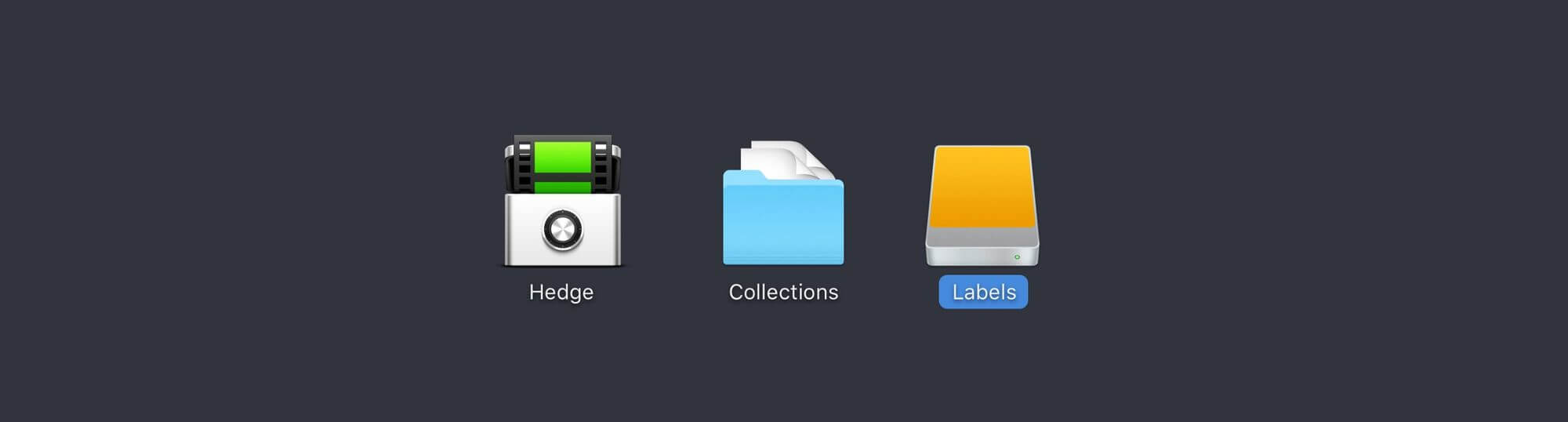
It’s all about a better workflow.
Today, we’re releasing the most important Hedge update since Fast Lane. It vastly simplifies organization, for a much better workflow.
Hedge was designed to be super simple, but over time it has proven to be a little too limiting for some workflows. Many of those limitations are now gone, while retaining Hedge’s simplicity. Those that helped us test these new features liked it a lot, so we think you’re going to enjoy them too 🙂
Files & Folders
Sometimes, instead of offloading a whole disk, you only need to transfer a single clip, or a few folders. With Collections, Hedge can now transfer whatever you need: single or multiple files, multiple folders, and of course combinations. A Source Folder is now also easier to spot:
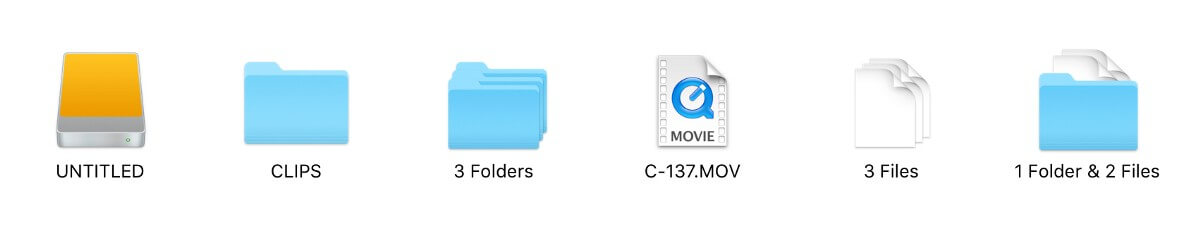
You can cherrypick right inside Hedge’s browser, or drag selections from Finder to Sources.
Collections also removes the need to create a unique folder for each transfer. Just select all folders on a disk and Hedge will copy them straight to your Destination, without creating an intermediate folder.
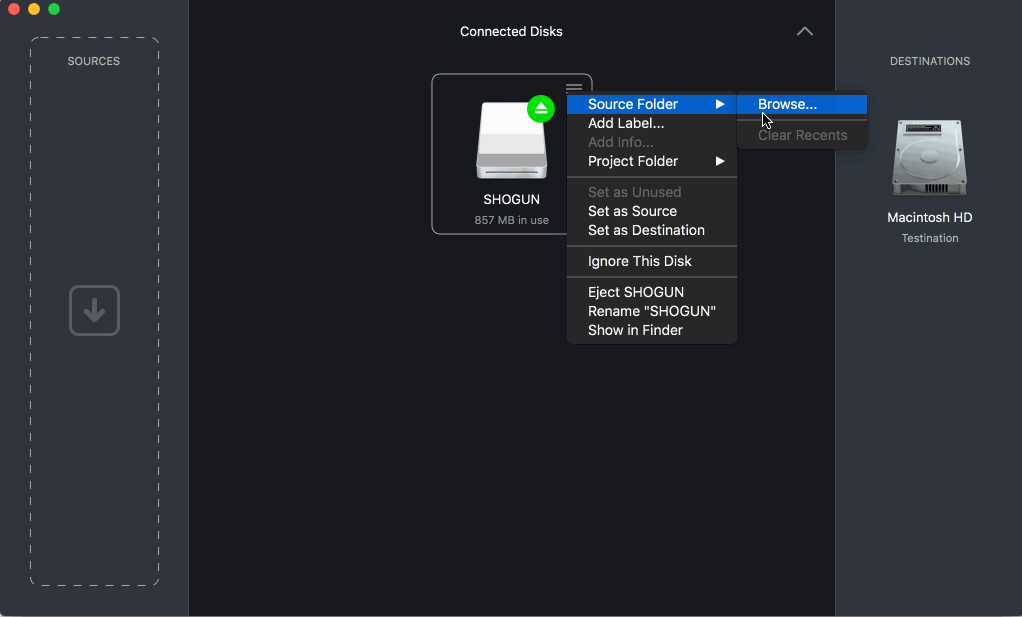
If your Collection contains items with a name that already exists in the target folder, Hedge automatically increments these files. Just like you’re used to with Finder.
Digital gaffer
Everybody labels his physical media. If it’s that ubiquitous in the real world, why not use the same metaphor in the digital domain? Sometimes a little skeuomorphism goes a long way. Meet Labels.

With a Label, you tell Hedge how to name that offload, and where to put it. It doesn’t have to be a single identifier like A001 — a slash (/) works as a folder divider, and parameters like %d (for current day) are recognized too.
Labels means you’re finally rid of those UNTITLED folders. It speeds up many workflows: when Recents recognizes a buried DCIM folder as a Source, just add a Label and off you go.
On a sidenote: with the new Add Transfer button you can start transfers without having to switch back:
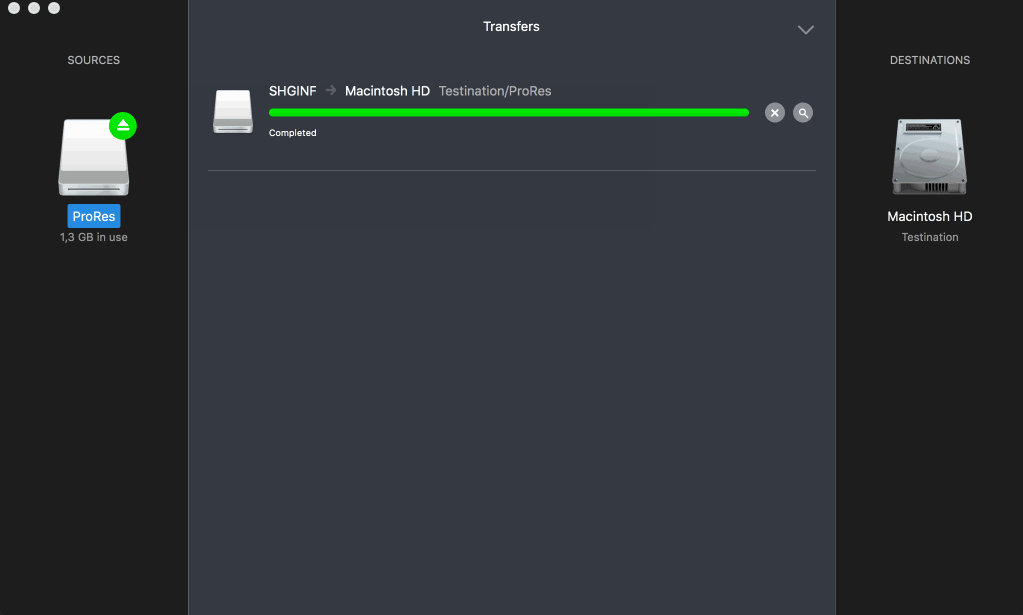
Adding a Label to a disk and confirming it with Enter automatically sets it as a Source, bringing down your drive time even more. Don’t want to move it there just yet? Click somewhere outside the disk you’re labeling, and it remains in the Disk View.
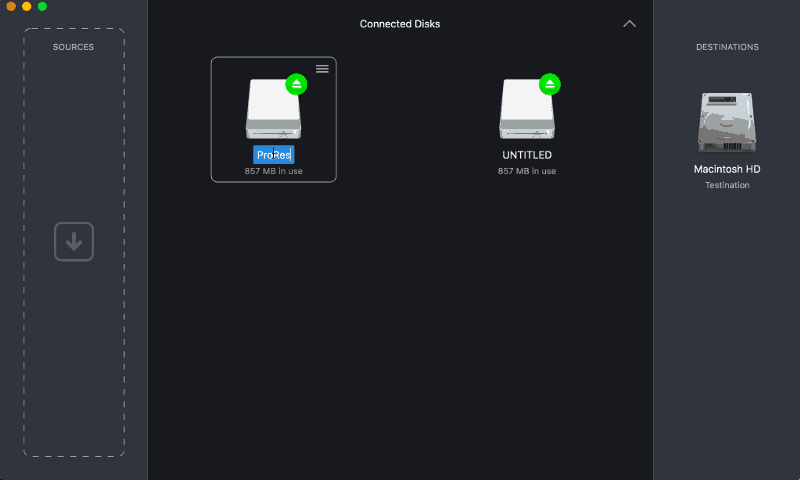
With Labels and Collections most workflows will be covered, and sped up considerably. But how about advanced folder organization?
Folder Formats
Labels doesn’t replace the existing Folder Format; it’s a refinement.
The default Folder Format ${DISKTITLE} ${INC} has been replaced with ${DISKTITLE}. It uses either the Label, the Source Folder or the Source Disk, and does so in that specific order. If a source is a Collection, no additional folder is created unless a Label is specified.
Combining Labels with a Folder Format lets you easily create deep and advanced folder structures like Project/%Y/%m/%d/Cam ${DISKTITLE}. Set it up once, and the data handler only has to set labels like A/001 for each Source.
One more notable change is the Destination Folder. We renamed it to Project Folder, to reflect that it should not be altered for each individual transfer. Set up your Destinations, select a Project Folder if needed, and you’re done with the right-hand side of Hedge. Sources is where’s it’s at, people 👈
All roads lead to Rome
Between Labels, Folder Formats, and the Project Folder, you now have many ways to organize your data. Hedge doesn’t prefer a certain way. Still, it’s a good thing to consider the overall hierarchy:
Destination / .. / Project Folder / Folder Format including Label
When post production requires you to offload all media into a specific deep folder, use the Project Folder. If you need to create different folders for each offload, use a Label. Need to create automatc folders like day, month and year? Folder Format is your friend. You can of course use a complete Folder Format as the Label, but try to keep it short. You don’t want to find yourself copy-pasting into Labels — a Recents for Labels is on the roadmap.
Wrapping up,
Labels, Collections, the new Transport View, Folder Format and Project Folder, are all part of today’s 17.12 update for the Mac. Hedge for Windows gets an update too: 17.2 has all of this, and more!
Grab it here: hedge.video/download/hedge
