Hedge 18.1 — the “Car Wash” update
& Fast Lane for Windows!
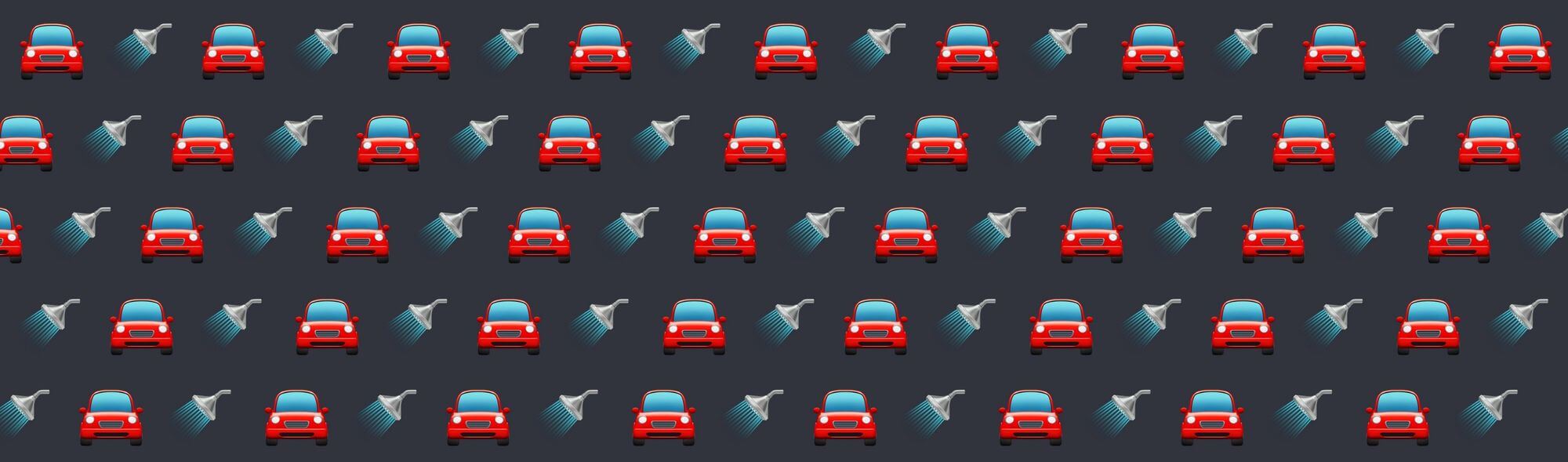
& Fast Lane for Windows!
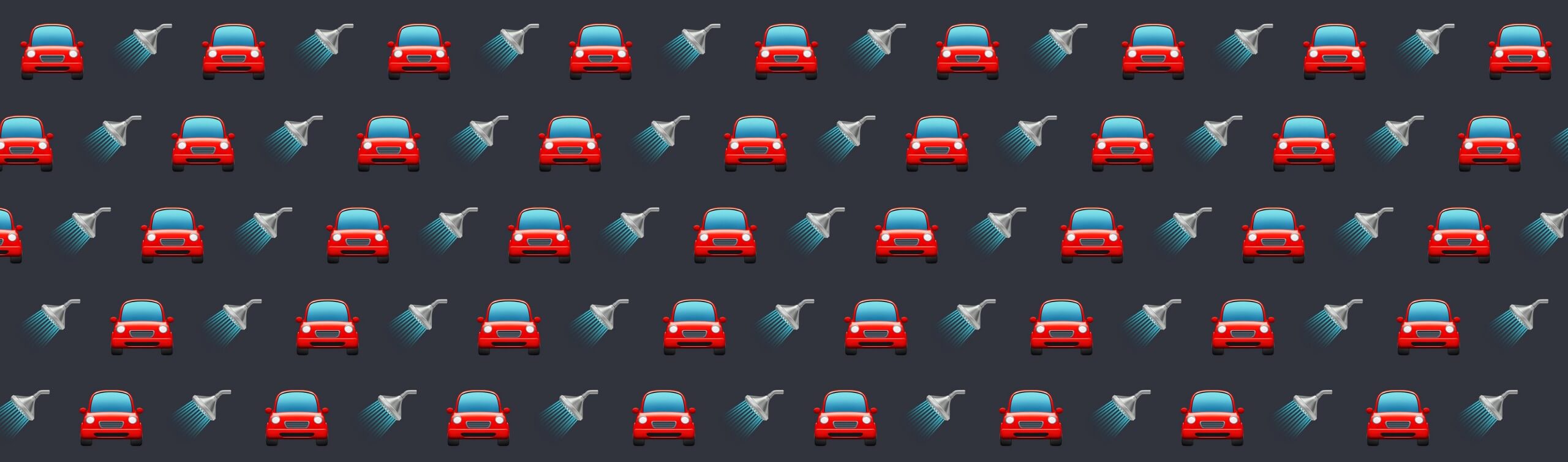
Hedge’s first update of the year is here, and no — there’s no car or soap involved: Car Wash is not so much a new feature as it is a workflow, made possible by a bunch of new things. But first things first:
Fast Lane for Windows
Four months in the making, all the pieces finally came together; Hedge for Windows is now powered by Fast Lane, our supercharged copy engine. This means simultaneous transfers, xxHash64 verification, and much, much higher overall speed; our tests show Fast Lane on Windows beating the Mac by 11%!
Add Windows compatibility to a Mac license for just $49
Everything to everything
The focus of Hedge 1.0 lay on repeated offloading of camera media: set up a fixed set of Destinations once, and import new media throughout the day without having to change a thing. Super simple, and perfect for on-set data management.
In reality, Hedge is also used by many photographers, editors, and colorists. For them, a source is never like a single reel — it’s an aggregation of many projects. They don’t work with a fixed set of Destinations. To describe the ideal workflow for these users, we coined the term “car wash.” Drive your car inside, select a program, start the conveyor belt and move on to the next one. The only difference is that we use cards, not cars 😁
It required rebuilding some core parts of Hedge:
Hedge now accommodates multiple Sources on the same drive. Not only useful for post-production but on set as well: virtual file systems like Codex, “mounting” several drives as if they’re folders on a single volume, can now be used as separate drives.
Multiple Destinations on the same drive also works; set up any combination of folders and drives. Make life easy if you have a SAN or need various copies of the same data in different buckets. Or if you offload to a NAS with several Shares or external disks connected to it. Anything goes.
And, you can copy data within a drive for data duplicating —only with verification. To prevent Inception happening on your drives, Hedge will warn you when you’re inadvertently trying to copy data into itself.
And finally, another seemingly small tweak, but the key to all of this: you can now reset Sources and Destinations while transfers are still running.
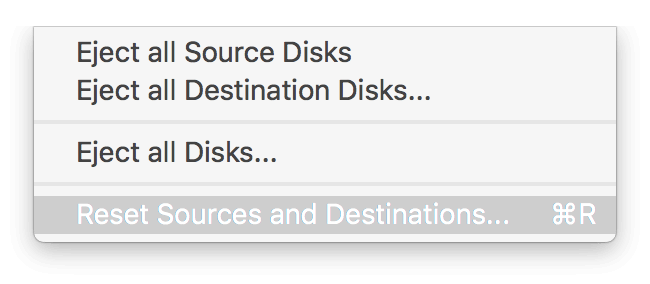
To speed it all up, we also added new shortcuts:
- Reset all…: ⌘-R on the Mac, Ctrl-R on Windows
- Add Transfers: ⌘-Return & Ctrl-Return
The Car Wash
Combining all of this new stuff allows you to use Hedge in a new and simple way:
- Set up any combination of Sources and Destinations
- hit Add Transfers
- Then, reset Sources and Destinations.
- Add a new set of Sources and Destinations
- Add Transfers
- Rinse, repeat…
This workflow is definitely not for everyone, but for those that need it Hedge just become much more powerful. Let us know if it did for you, and what you think!
Wrapping up
Together with our free P2 Driver Checker, that’s it for this month. As always, this update is free for everyone that bought Hedge within a year, or renewed their license since.
Is your license no longer eligible for this update? Renew your license in-app:
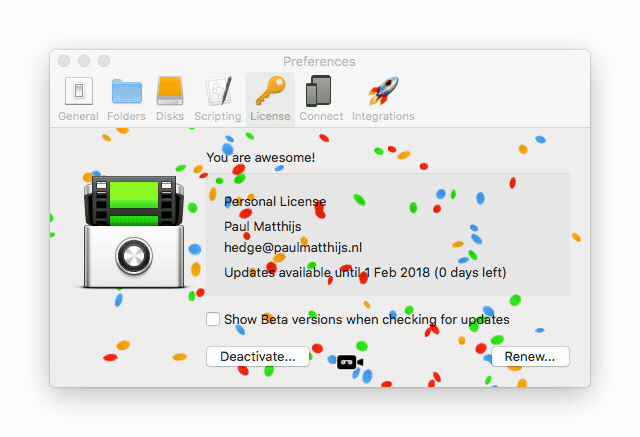
Stay tuned, since 18.2 is already in the works!
