Pinning & Avid Remote Locking for Drive

Spring is here, and so is a new Postlab. After three months of many small releases with improvements, fixes, adding a gazillion progress indicators, building a new architecture to support huge FCP libraries, and releasing tiny plans for Drive, Postlab 21.2 is the first of this year's major updates.
Pinning
Last year, when we were scoping out Drive together with LucidLink, we aimed to solve many of the storage woes editors previously had when using Dropbox or Google Drive. Needing to worry about having enough free disk space, constantly managing selective sync, or not being able to locate your Dropbox folder on a dedicated SSD, led to all kinds of NLE specific issues like relinking. Thanks to Drive's centralized cache design, this is now much easier to manage. Most users keep a 100GB cache on their internal SSD, and we also see teams sourcing each user with a 1TB external SSD, never having to resort to buying more hard drives again.
Still, a users' connection remains the weakest link. For some people, streaming media is simply asking too much as they might be sharing a line, or are forced to use WiFi and thus have much more latency. For those cases, LucidLink developed Pinning — which is from now on also available to Drive users.
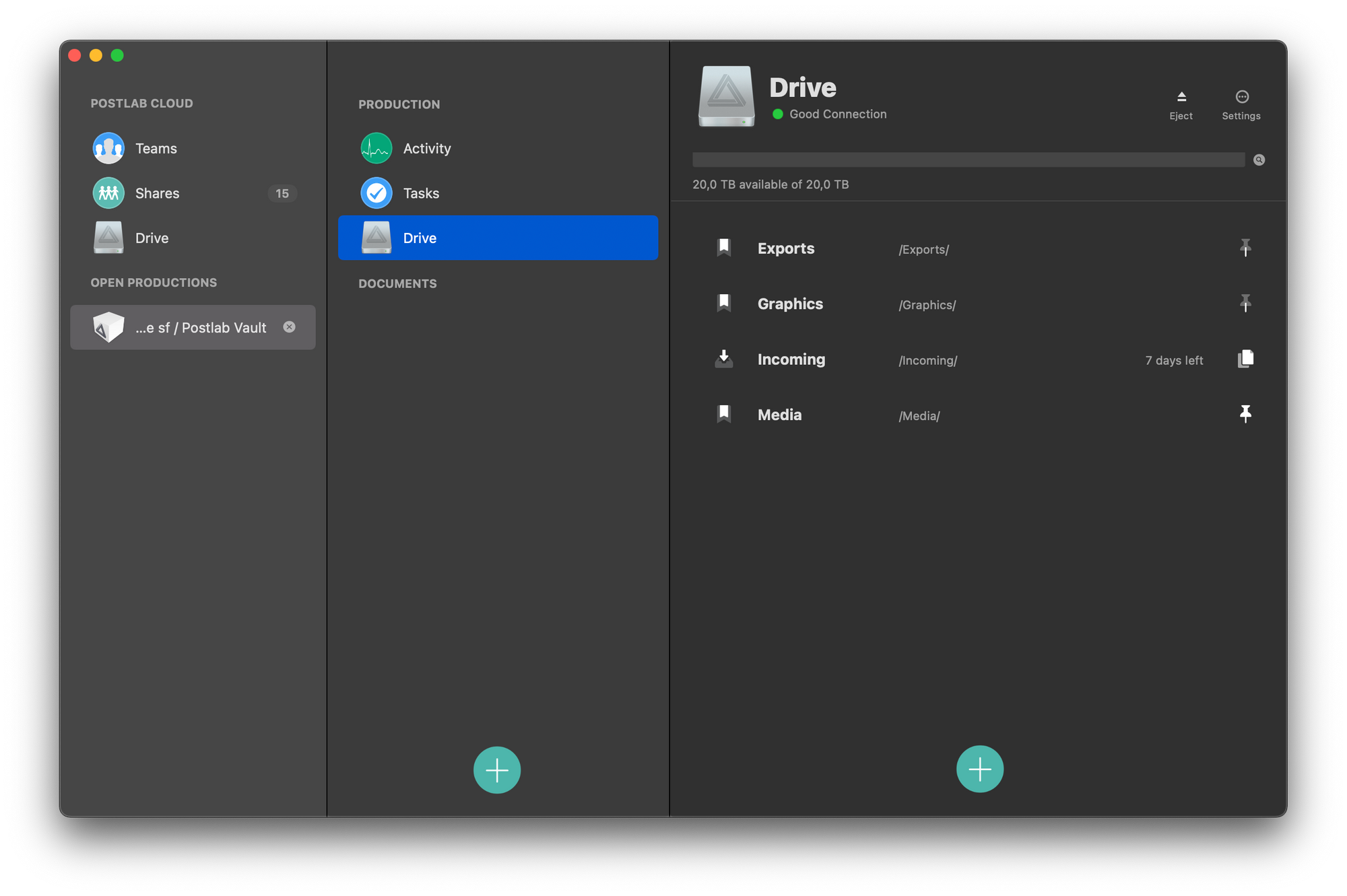
Pinning allows you to keep a folder's contents in Drive's cache at all times. When pinning a Bookmark, Drive will download the files and store them in cache. If new files are added to the folder remotely, those are cached as soon as possible too. The folder remains cached until a bookmark is unpinned, and then that part of the cache is resuable again for new files.
That's all great, until you realize the real magic of pinning is that LucidLink made it sentient. When part of a pinned file is changed, only that change is pushed to all other connected Drive users and replaces that pinned part on the fly. That means connection latency is even less of an issue as everything is almost instantaneously in sync, down to the last bit. It's another example of how LucidLink focuses on the 10x feature, like we try to do at Hedge since day one, and why we think this is such a great partnership.
Unpinning a Bookmark can be done inside a Production's Drive view, or you can unpin all folders for a connected Drive in the Preferences in one go:

Pinning is useful when your connection doesn't support playing back media from the cloud. That said, it's not advisable to pin all your media at all times - there's only so much cache to be had, and filling it up will impact your upload speed and the playback of other non-pinned files. We suggest to only pin a folder when you expect a connection bottleneck.
An example: when you boarding on a flight and need to finish an edit job while up in the air. Pin the media for that project before boarding, and use the in-flight WiFi to connect to Drive to sync only the changes. If you expect not to have any connectivity at all during the flight, instead copy the files out of Drive onto local storage and relink your media, as Pinning does not give you offline access.
So, that's pinning. Now, let's have a look at Avid Media Composer:
Avid on Drive

Postlab started out as a way to collaborate on Final Cut Pro libraries, as FCP itself lacks any collab features. The same is true for standalone Premiere Pro projects, and so Postlab has become a staple for those working in these two NLEs. Remote Locking has been essential to that workflow, preventing conflicts from happening when editors would happen to work in the same file, at the same time.
When it comes to DaVinci Resolve and Avid Media Composer, that situation is obviously quite different. Both NLEs have stellar collaboration functionality built into their core since forever, albeit with a focus on collaborating locally - which we were all used to doing until early 2020 anyway.
Much has changed since, and switching to working remotely has arguably been the hardest for those on Avid. Because both Resolve and Media Composer are since long focused on on-prem collaboration, both excel in a shared storage environment - quite unlike FCP, which requires local storage for its libraries.
Thus, after releasing Drive, it was not surprising to see flocks of Avid users giving Postlab a spin for sharing their projects - only to quickly realize it worked like a charm, but lacking their beloved Bin Locking. Luckily, we had the same realization, and thus already formed a team to work on Bin Locking for Drive.
Today, we can proudly say we cracked that nut: Remote Locking, a core feature of Postlab, is now also available for Avid Media Composer.
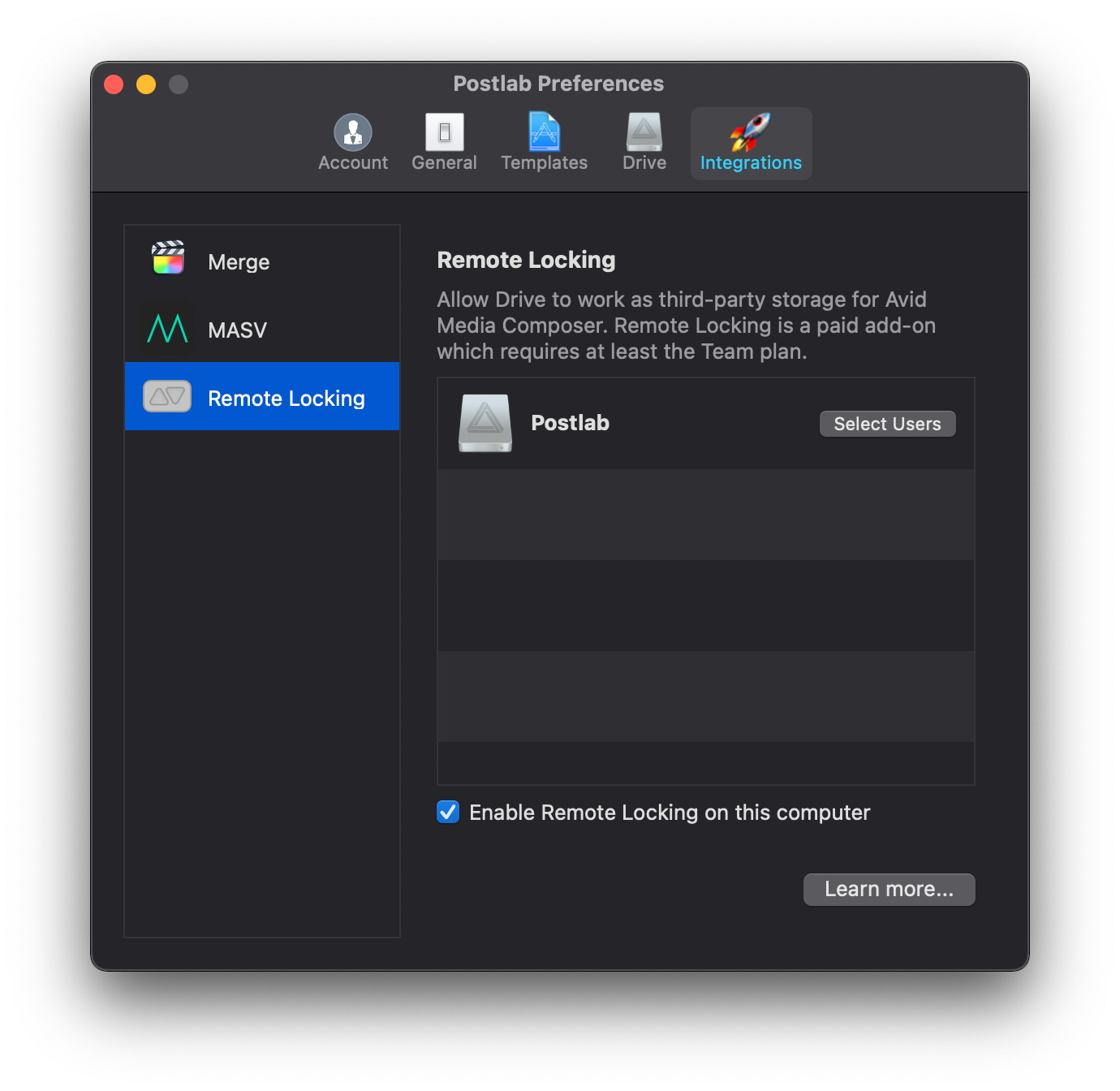
Remote Locking enables Bin Locking for projects that are stored on Drive, and works as if you are working on on-prem shared storage. Drive behaves as what Avid dubbed "3rd party storage", complete with Unity Attic and user-specific Avid MediaFiles folder on your Drive. Together with pinning, working with DNx media right off Drive is a breeze.
Remote Locking is available as an paid add-on for the Team plan, and can be switched on per user when needed:
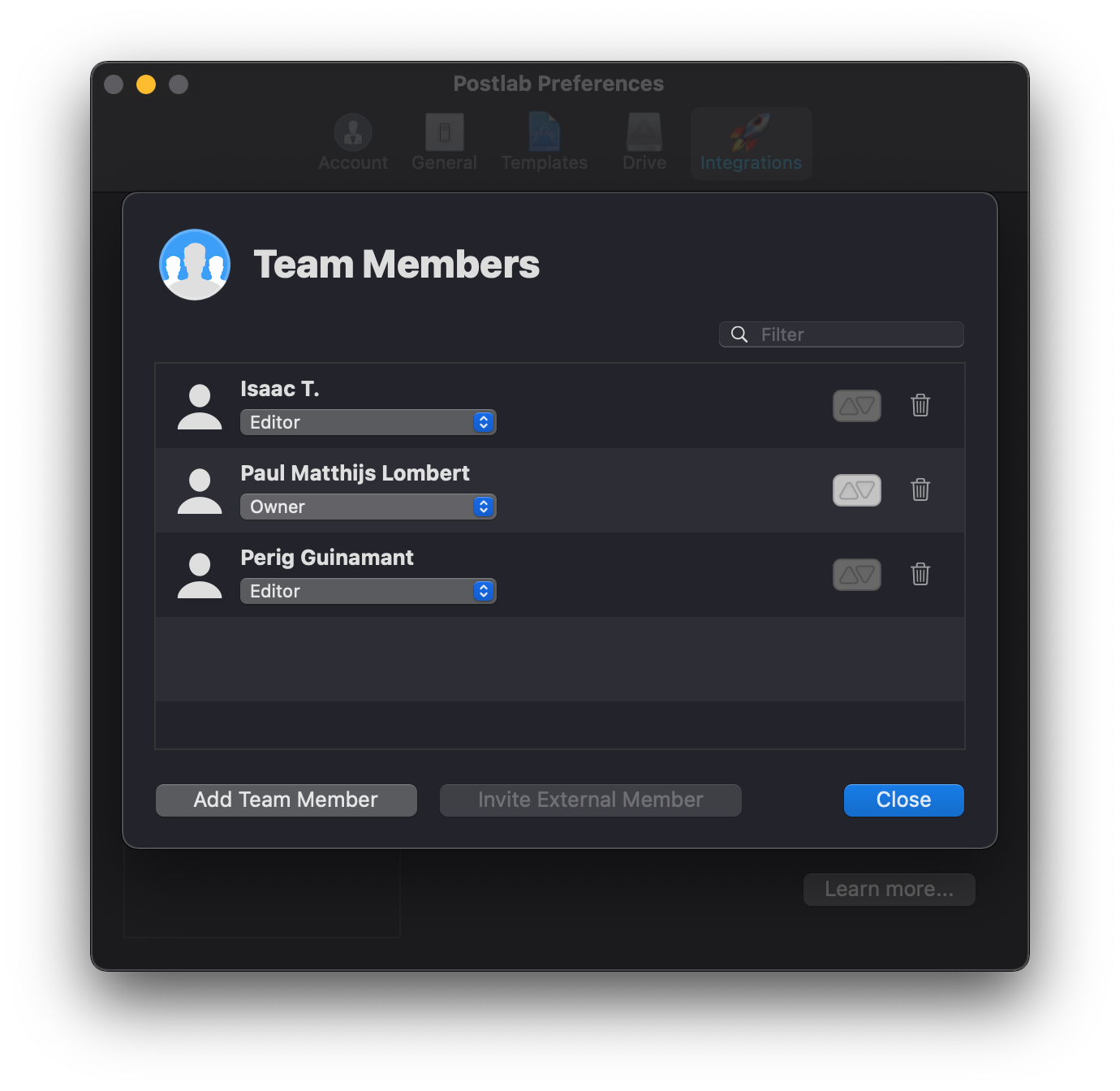
There's not much else to say, as this is a typical case of "it just works". For those interested, there is full documentation available here. If you want to give Remote Locking a try and don't have a Postlab team, simply sign up for the trial as it comes with Remote Locking enabled. If you already have a team, reach out to us for a trial.
Remote Locking for LucidLink
As Drive is a partnership with LucidLink, we worked closely with LucidLink on making sure Remote Locking is cross-compatible with Filespaces. All LucidLink customers using a Mac can make use of Remote Locking. Talk to us or the LucidLink team to get your Postlab Remote Locking plan set up, which takes only a few minutes. From that moment on, Postlab recognizes mounted LucidLink Filespaces and automatically locks them when Postlab is running:
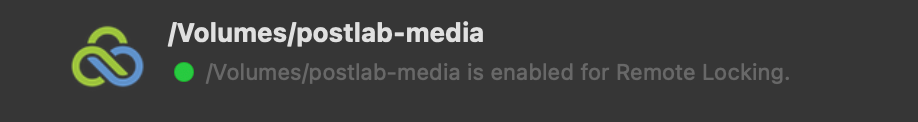
Next Steps
We would like to thank the 20 teams that have been giving Remote Locking a proper spin as part of our Private Release Program. None of those teams has decided to look back after experiencing Remote Locking with Drive, and we're very thankful for that. Their feedback on Avid best practices and workflows has been instrumental.
Bin Locking obviously is just the first step in fully supporting collaboration and versioning for Avid Media Composer. We're already working on extending functionality with Workspaces, support for Windows, Force Locking, Nexis Sync, StorNext Locking, and more tools useful when you need a set up a hybrid workflow for on-prem and remote editors. If you are interested in using these new features pre-release, sign up for a Remote Locking plan, and reach out.
Remote Locking and Pinning are available in Postlab 21.2.
