Save time, copy just what’s new.
Hedge 18.2: copy into existing folders with Duplicate Detection

Hedge 18.2: copy into existing folders with Duplicate Detection
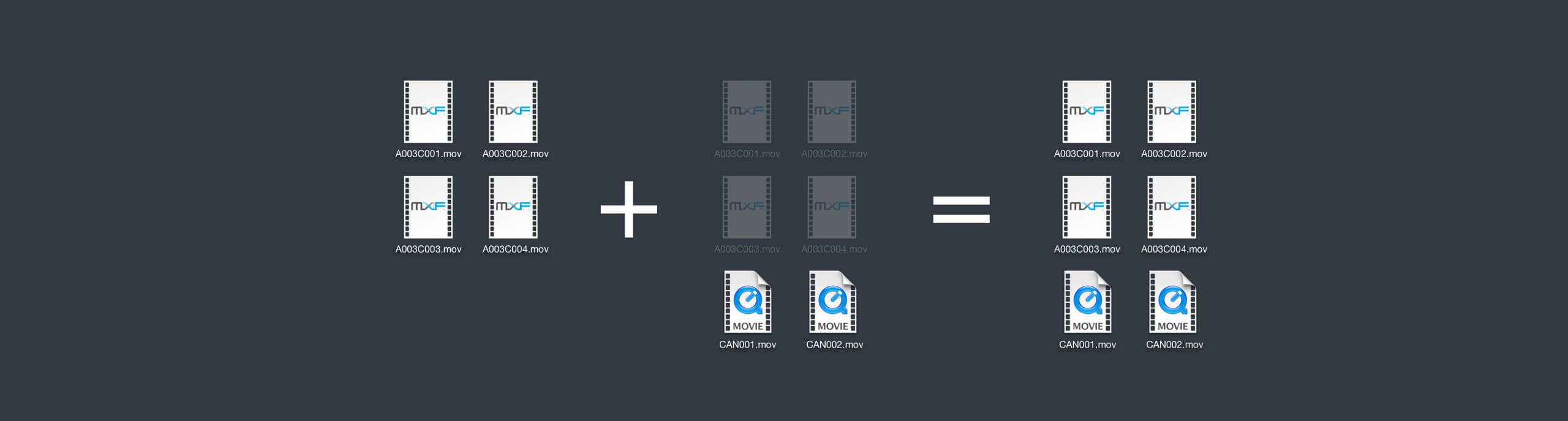
Hot on the heels of last month’s Car Wash release, we have another big Hedge update for you: Duplicate Detection.
TLDR: Hedge 18.2 checks if a file already exists in the Destination Folder. If it does, Hedge skips it.
Duplicate detection is useful when doing multiple offloads of the same card without erasing it, or when backing up project folders in post-production.
Keep reading to learn how it works (Hint: it’s automatic.)
Copy into existing folders
Until now, Hedge cloned data: the destination folder is always an exact copy of the source, no exceptions. With cloning, it was not possible to add data to existing folders — each copy needs to be discrete.
With duplicate detection, this is no longer necessary. Even if your workflow doesn’t need it, you still benefit: you can now dump all your footage into a single folder. Just label all A cam media A, B cam cards B, etc. Perfect if you work with RED and ARRI media 👍

To skip or not to skip, that’s the question.
There are many different types of backup, and depending on who you ask, their definitions overlap quite a bit.
By our book, duplicate detection is the same as an incremental backup. Users that emailed us about it also called it skip existing, and some referred to it as sync. All do the same: copy only those files that don’t already exist on the destination.
It’s easier said than done though, to not copy a file when it already exists. Our definition of exists is quite strict: only checking just for filenames isn’t good enough when working with clips. So when is a file identical?
Hedge uses five steps to determine this, in this exact order:
- Does the folder structure exist?
- Is there a file with the same name?
- Is its size identical?
- Do the creation dates match?
- Do the modification dates match?
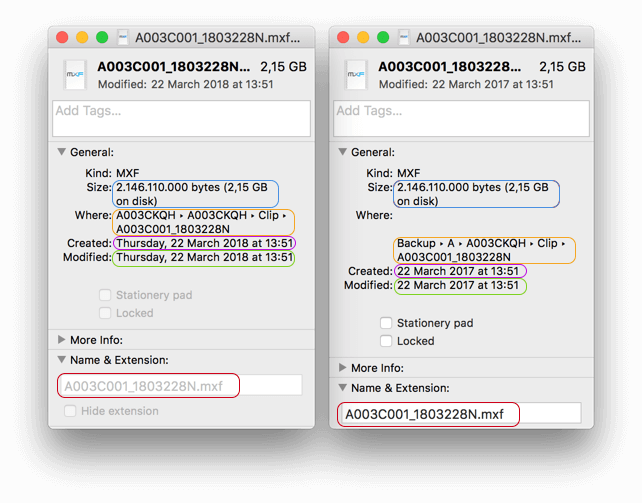
If one of these checks doesn’t match, the file is copied with an incrementer in the file name — as Finder and Explorer do.
When incremental backups don’t work
Duplicate detection is super useful for clip and frame based cameras. However, there’s one exception: cameras that create a single metadata file, that gets updated with each new clip. For such cameras, it’s always best to erase after each offload.
Here’s an example: if you do multiple offloads of the same Sony SxS card into the same folder, it will result in multiple MEDIAPRO.XML files: MEDIAPRO (1).XML, MEDIAPRO (2).XML, etc. If your NLE uses this file, you’d need to replace the original with the last copy, and then rename it.
We have a solution for this in mind: a rule that lets you replace files, but only if it’s newer and the creation date matches— but before implementing it, we’d like to hear your input on it. Will this work for you? Consider this a call for feedback 💬
Connect for Windows
Hedge 18.2 isn’t just about Duplicate Detection; on Windows, Hedge gains Connectivity (😁). It works just as it does on the Mac:
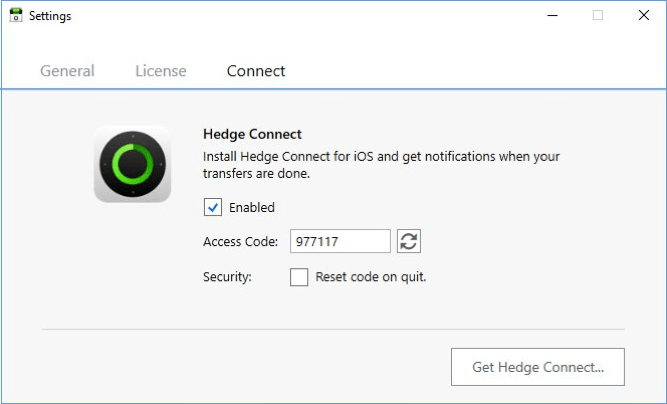
- Generate a code, use that to connect your iOS device
- Share the code with others in production
- For security reasons, you can opt to auto-reset the code on quit.
Speed Toggle 🔄
We try to keep Hedge lean and clean, showing only actionable information. Sometimes though, you need more — for instance, when trying to locate hardware bottlenecks. So, you can now toggle between the ETA and speed:
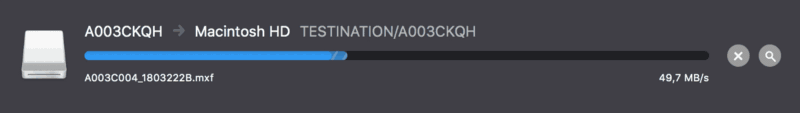
Get Hedge 18.2 now!
As always, this Hedge update is free for everyone that bought or renewed Hedge less than a year ago. If your free updates expired, you can renew your Hedge license, or do it in-app. Remember, if you do it in-app before your year of updates is over, you’ll get a 30% discount 🎁
Get the new Hedge today, by updating in-app, or download a fresh copy here: hedge.video/download/hedge
