Using Recents in Hedge
Shortcuts to just that one folder you need copied
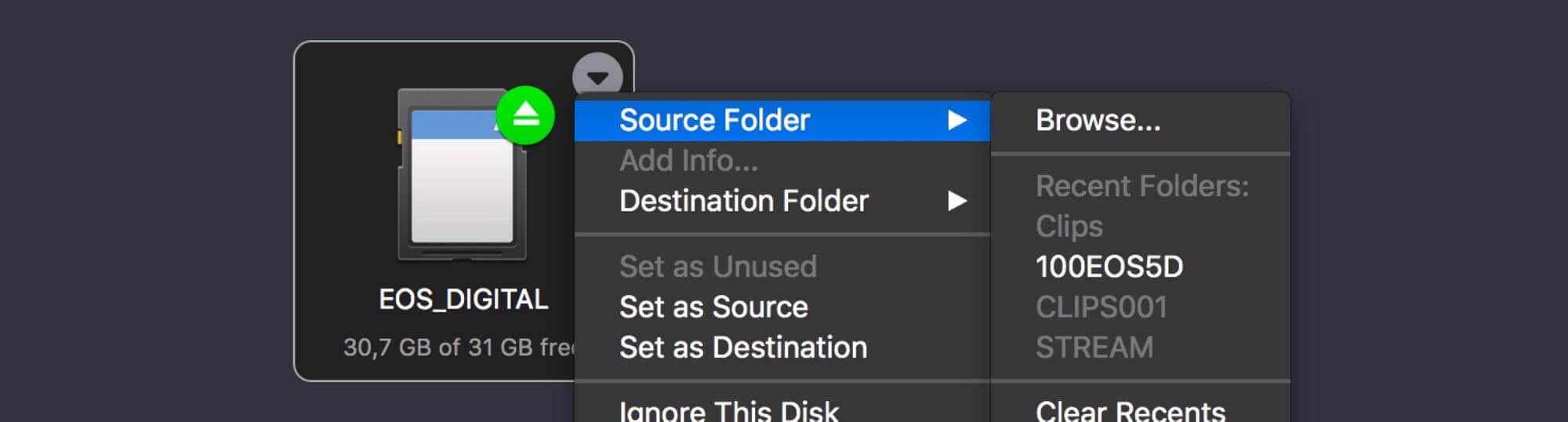
Shortcuts to just that one folder you need copied
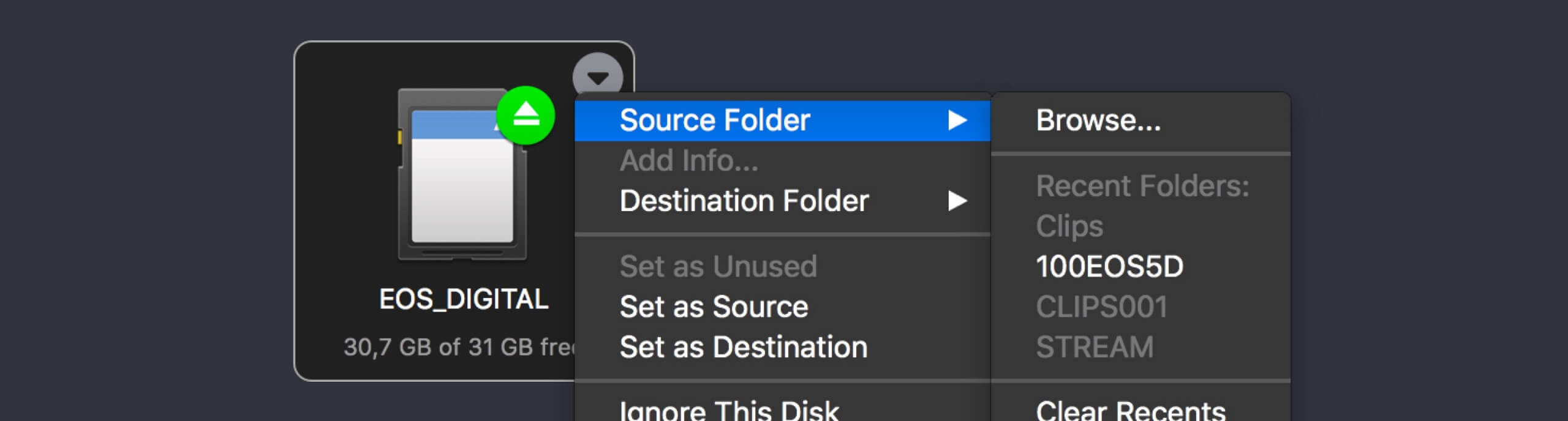
Most cinematographers nowadays work with a mix of cameras: whether it’s a high-end RED or ARRI combined with a FS7 for B-roll, or a DSLR combined with GoPro’s, you’ll end up looking for footage in different locations on the media disks.
The same is true when selecting destination folders: when using a standard folder structure or working on a shared storage system, your bin might be tucked away quite deep.
Hedge’s new Recents feature makes it a lot easier to setup your media.
Source Recents
When selecting a Source Folder, instead of getting a list of all folders in the root of the disk, you now get a list of all recently used Source Folders:
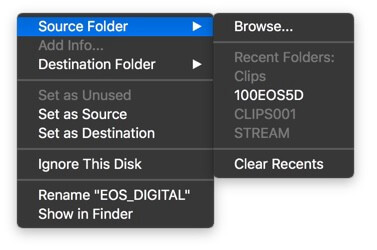
Because most productions use a fixed set of cameras, this list will quickly populate with shortcuts to all media folders. If the folder you need is not listed, simply pick Browse… like you’re used too.
Recents is tailored for video production, so it’s a bit smarter than you’re used from Finder and macOS:
Hedge will automatically detect if any Recents exist on the disk, highlighting the available options. There’s little overlap in media folder between camera manufacturers so most of of the time there will be only one option active. This makes picking the right folder even easier 👍
Destination Recents
Destinations Recents work the same as with Source Recents, but with one major difference: all Recents are shown as available, even if they don’t exist.
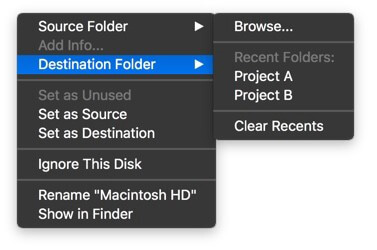
If a Recent doesn’t exist, and you do select it, Hedge will ask you if you’d like to create it. This allows you to set up folder structures very fast, without having to resort to Finder.

Folder Format
With Hedge 1.7 you can now also create Folder Formats that are deeper than just one level. Instead of setting your media bin as a Destination Folder, just pick your project folder as the Destination Folder, and have Hedge automatically create the remaining folders within it.
So instead of doing this…
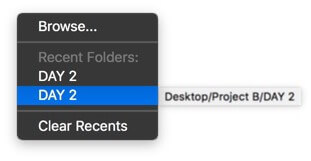
…just setup Project B as your destination folder, and have Hedge create the DAY 2 folder. Using parameters like day (%d) and month (%m) in your Folder Format even allows you to do so automatically.
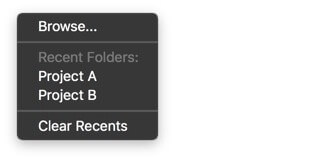
Feedback, Please
As always, we’d love to hear about how you use Recents and if there’s anything we can or should improve. Please get in touch by emailing us, or through Twitter or Facebook ✉️
