OffShoot 24.3 — A very fication update

Hot on the heels of last month's OffShoot 24.2, bringing you new ways to handle your sources, this update is very much about verification. Plus, we're bringing back something lost…
Verification is an integral part of everything we do at Hedge, and thus, it's a recurring theme on our roadmap. A central part of that narrative is the Media Hash List, which offers a way to automatically verify previously created backups.
With this update, we are making it possible to...
- Easily switch between the various verification modes, depending on your needs of the day.
- Verify existing backups within OffShoot, utilizing MHLs and ASC MHLs.
A Little History
Verification is a way to mathematically check if a copied file is identical to the source file. The result of that mathematical operation is called a checksum (or hash, if we're going to be pedantic), and it's a unique digital fingerprint of a file. Every file copied by OffShoot gets a checksum, and by comparing checksums, you learn if a copy was successful. Of course, it's super tedious to do that manually. That's why OffShoot and all other DIT apps in the space use a shared standard: the Media Hash List or MHL. A more advanced version is used for more high-end productions: the ASC MHL.
In 2016, we suggested that MHLs should become the de-facto sidecar for all video production. To promote the usage of MHLs further, we launched Checkpoint, an app that verifies your backups separately from the backup process. For instance, you'd want to verify the contents of a drive given to you by the DIT, or you want to be sure a drive lying in the cupboard still checks out before archiving it to the cloud or LTO. Checkpoint, the app, made that possible.
In 2018, we brought Checkpoint's technology over to OffShoot, then known as Hedge, to provide users with a way to do source verification; checking if what has been read from a source is read correctly. Because a lot of hardware can act up without regular verification raising the alarm, source verification catches those errors that are hard to detect. It's an essential step when reusing sources like camera cards after backing them up.
In 2020, we added many more verification options to Hedge together with the Archive-Backup-Copy methodology, dubbing the update Checkpoint 2.0.
With our growing portfolio of apps in the last four years, the Checkpoint app got a bit lost in the woods. It's hard to maintain even a little app if there are a lot of apps that need maintenance. However, reviving Checkpoint is the most requested feature. So, we're bringing Checkpoint's functionality back by popular request, folding it into OffShoot:
Standalone Verification
With OffShoot 24.3, verifying existing backups is very straightforward. Double-click an MHL file, and OffShoot will kick off a Verification transfer:

All the files referenced in your MHL are located and checksummed, and the results are verified against the checksums stored in the MHL. A log file is also created for later reference.
If all files are found and their checksums match the MHL, you'll see a nice green transfer bar like you're used to seeing:
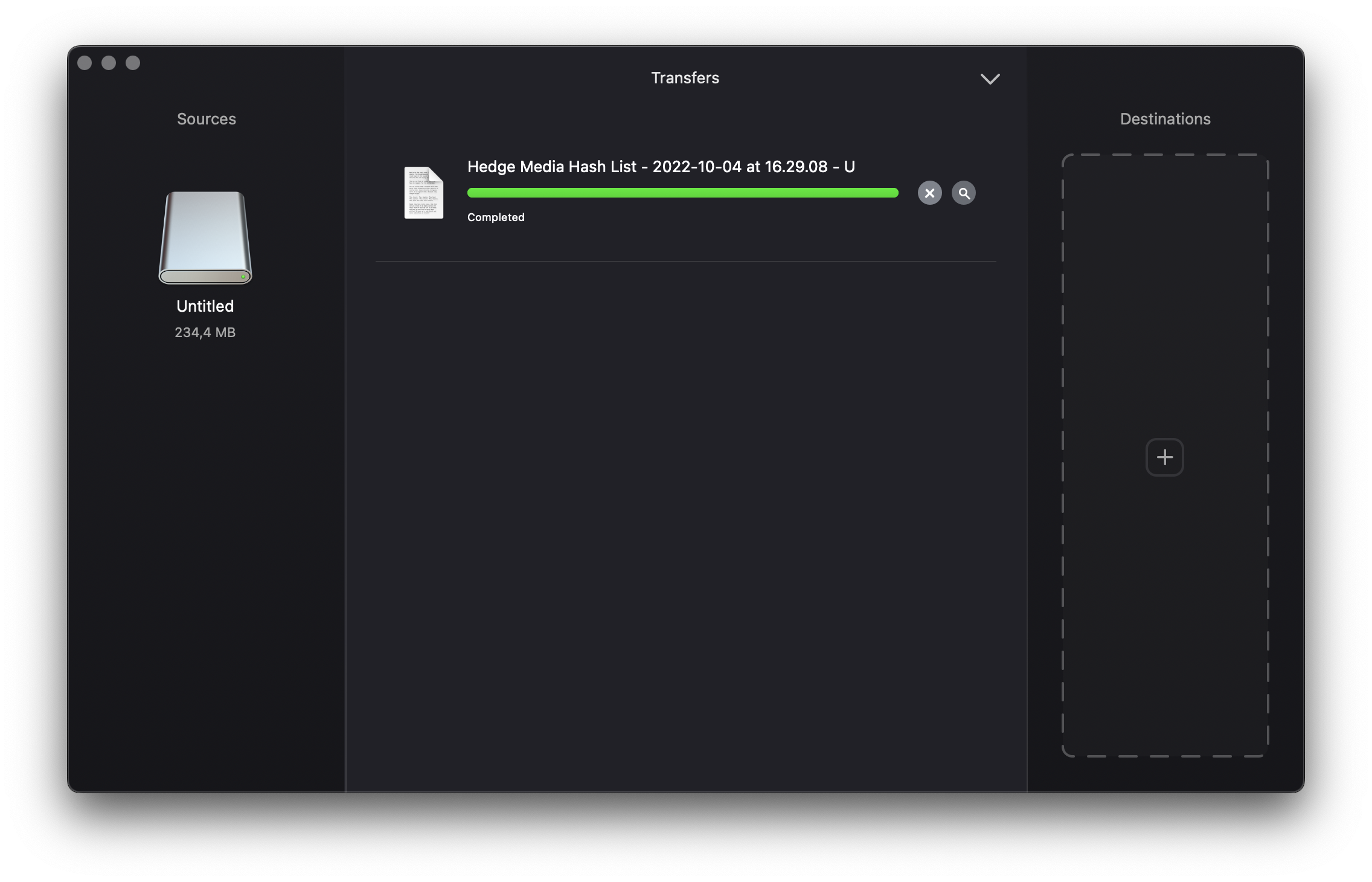
If files cannot be found, you'll be alerted, just as when files fail to verify:
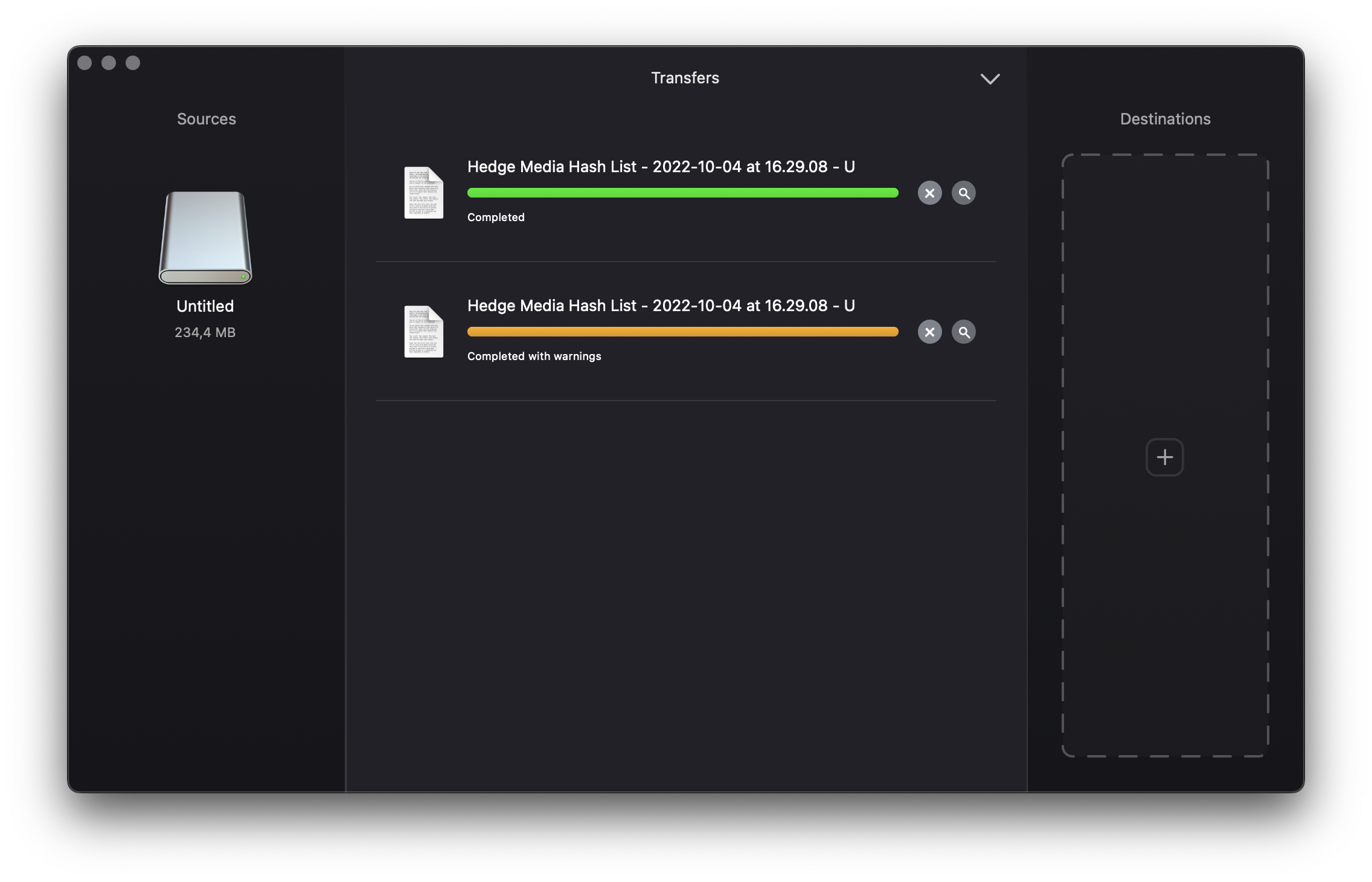
The log file will tell you exactly what's up (pro tip: clicking the transfer status gets you to the log directly):
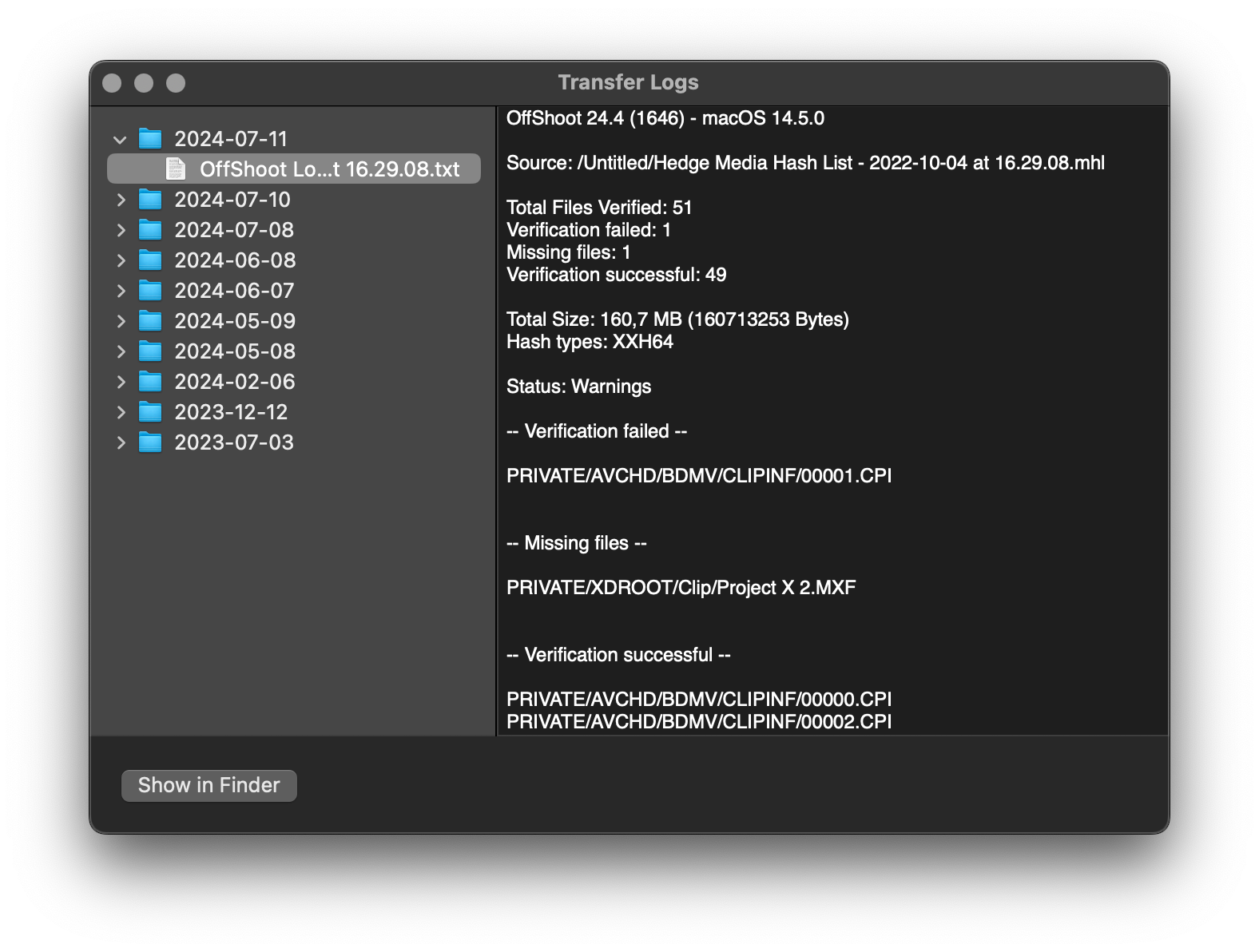
As with the generation of ASC MHL files, verification of ASC MHLs requires a Pro license. Want to learn more about ASC MHLs? Check out this blog.
Got protection?
At Hedge, we're big proponents of the 3-2-1 backup methodology: always create 3 copies in 2 formats and store 1 copy offsite. However, the 3-2-1 method doesn't state how to approach verification.
Because verification is time-consuming, the most bulletproof method is not always the best option. Hence, we introduced the "Archive Backup Copy" methodology back in 2020, a little framework to decide when to use which verification method:
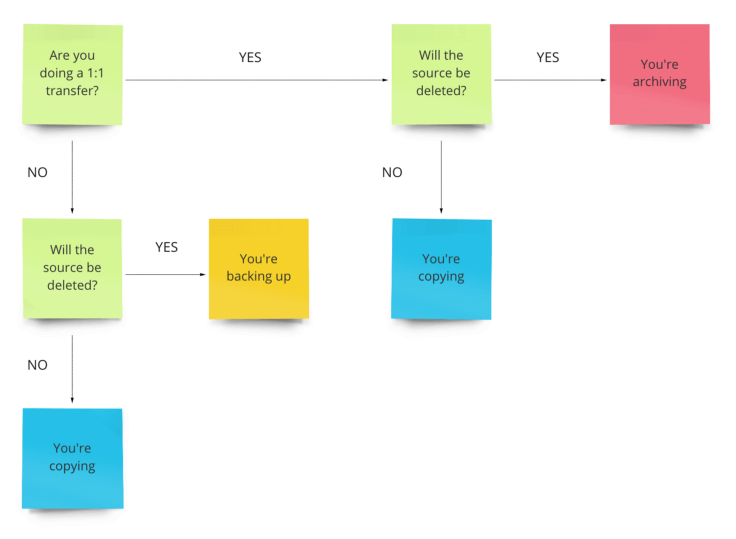
While the concept works well in education, conveying the message in an in-app environment is a bit challenging. Lots of people never even make it to the settings, missing much of the great stuff. That's why, with this update, we're making it more apparent that there's a choice to be made:
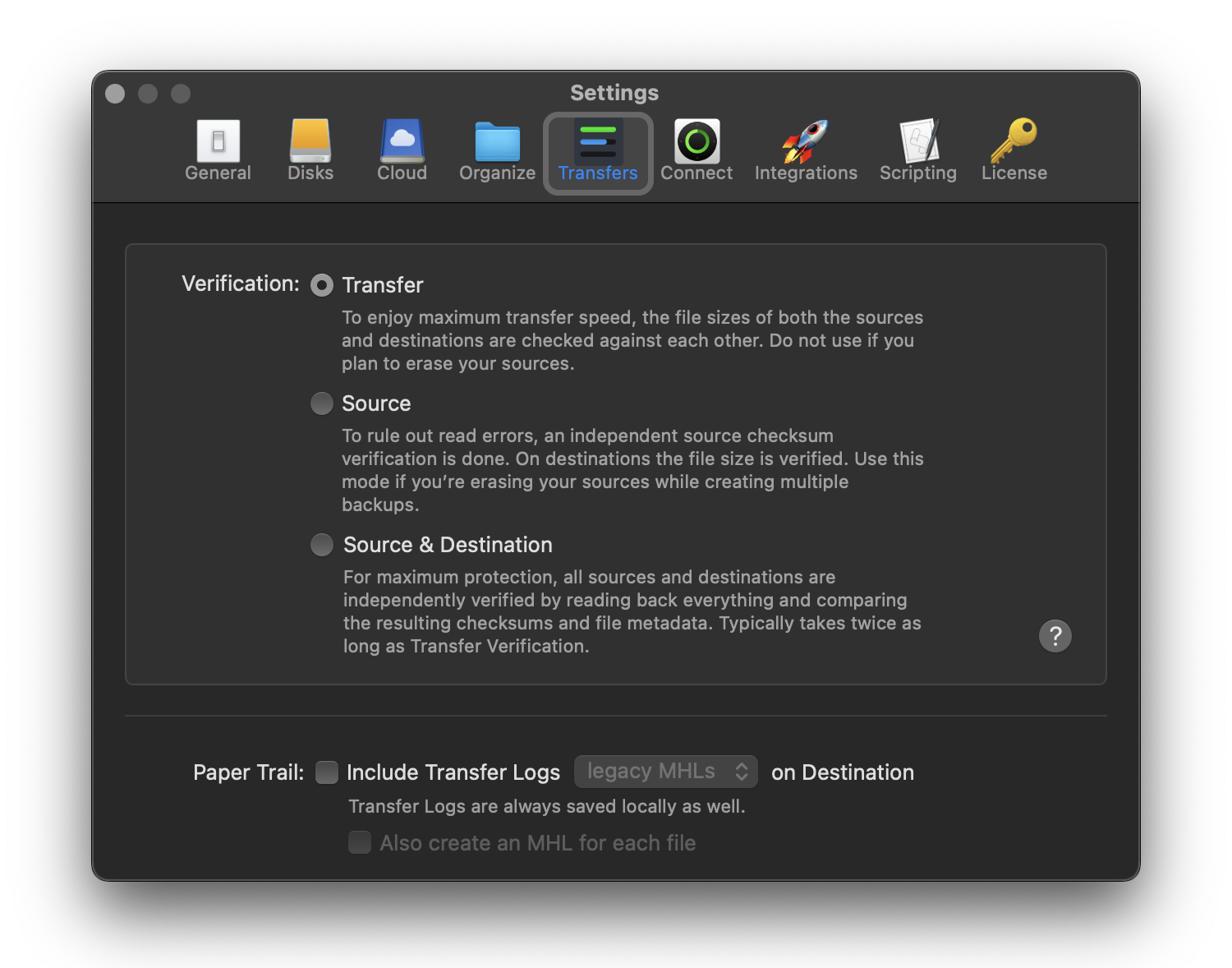
In Transfer Mode, you're simply copying data. A checksum is generated from the source, and while the transfer process is monitored, the resulting copies are checked on size. It's the fastest mode, but it should not be used if you plan to delete source files (like erasing camera cards). That's where the following two modes come in.
In Source Mode, a source's contents are independently read twice to ensure your hardware is not acting up. Such issues are unfortunately quite common, often caused by heat, peripherals that don't support high-speed transfers (but lack the ability to tell you that), and sub-optimal connections. So, we encourage you to enable Source mode by default; when you're creating multiple backups simultaneously, the source is the single point of failure, not the destinations.
In Source & Destination Mode, which is identical to the old Archive mode, besides source verification, a full readback of the copied files is done to create a third checksum. All three checksums are compared; if all three are identical, you're good to go.
Also, people new to OffShoot are now introduced to Verification during onboarding before using the app. To ensure those OffShoot users still unfamiliar with verification also get a heads-up, everyone using OffShoot 24.3 for the first time will be introduced to the new Verification modes once as well:
Auto Switching
It wouldn't be Hedge if we didn't add something intelligent to a new feature out of the gate, and with this verification overhaul, we've done precisely that. As many of you have a workflow that requires a specific verification mode 80% of the time, it's easy to forget to switch modes when doing something uncommon. That's why we've added auto-switching options to Verification:
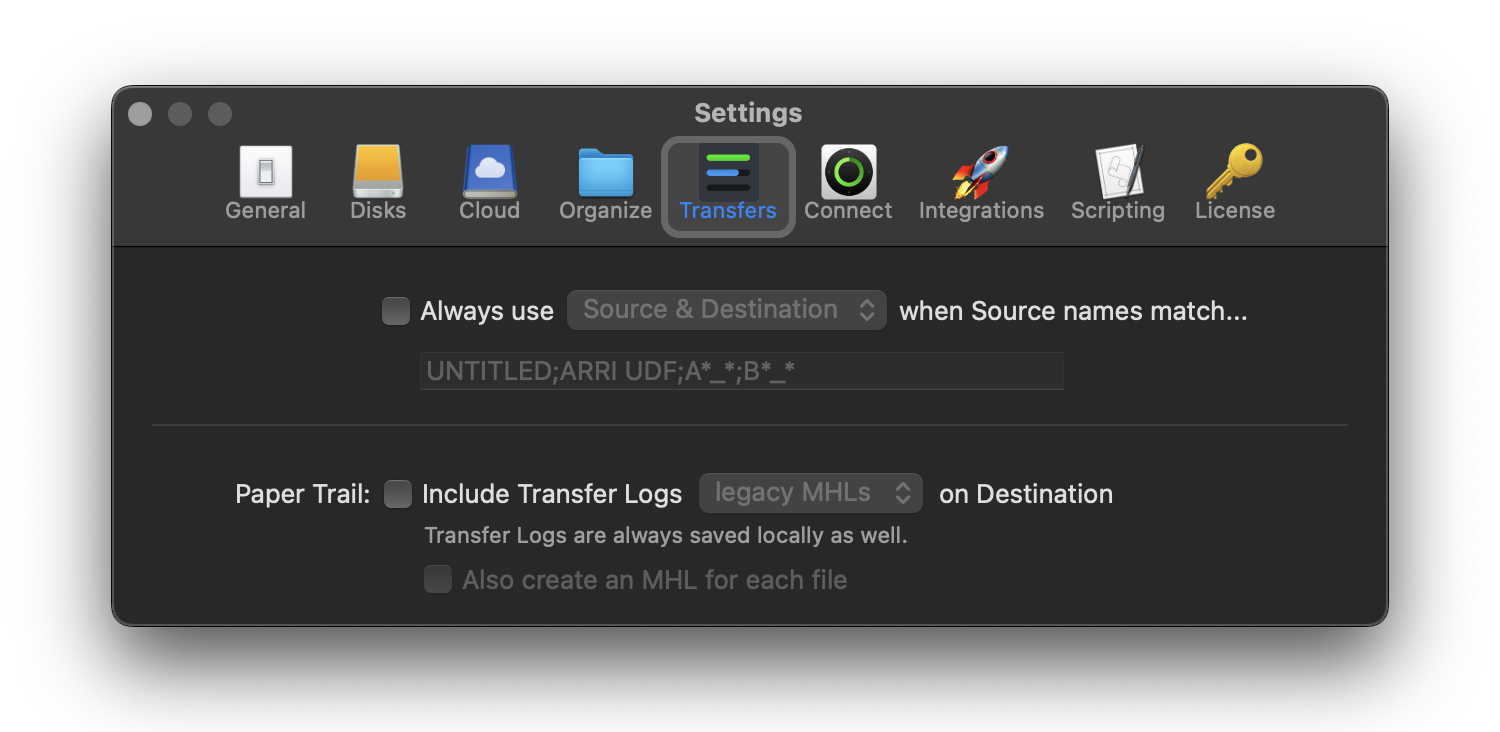
Based on your source naming, OffShoot can automatically switch between modes. When you're primarily on set and need Source & Destination Mode. In the office, you might be backing up to your NAS, where Transfer Mode likely suffices. Use it as you see fit, and with a bit of fine-tuning, you can cover 99% of your workflow with a single straightforward setup.
💯 Months Of Hedge
Both Standalone Verification and the settings overhaul are part of OffShoot 24.3, a free update for all who purchased a new license or extended an existing one within the last 12 months. It's easiest to use our online License Manager to do so:
If your license has run out of updates, this month is ideal for extending it; as it's our 100th month of existence, we're giving everyone purchasing or extending a license in July 12 months of complimentary updates and support. We're also offering this same deal for new licenses, so if you need a few more, don't miss out. This deal also applies to our other apps, so it's the perfect time to add EditReady and/or FoolCat to your data-handling workflow.
