The next step for Canister

Welcome to a new chapter in Canister's journey, with not one but two releases!
After last week's OffShoot release, it seems fitting that our next release cements our belief in ensuring our products are native on Mac and Windows. Besides bringing a massive update to Canister on macOS, today, we release Canister for Windows:
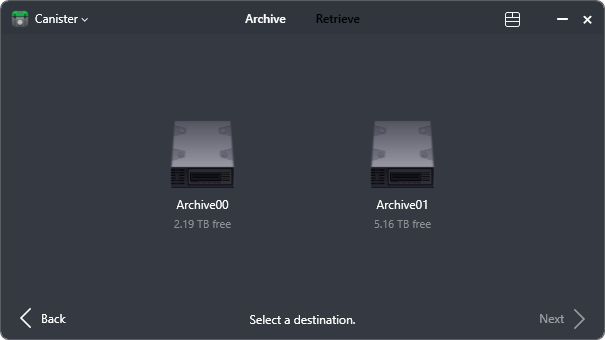
Part of our mission to remove friction from all workflows is to never force a vendor lock-in upon our customers. That includes operating system lock-ins. It's why we slowly bring all our apps to Windows, the end goal being parity between Windows and macOS. That way, deciding which computer to buy is up to you.
Many people (wrongly) assume our macOS and Windows apps share codebases simply because that's the case with apps like Premiere Pro, Resolve, and Scratch. That approach has a clear downside: you can't craft beautiful user interfaces and experiences if you can only use what works on both operating systems. To make the most of an app, tune it to what the OS gives you. So, our apps do not share code - there's a shared vision and interface design, but that's it. It's a costly and time-consuming endeavor, but worth it.
One of the reasons we raised a seed round back in 2021 was to bring Canister to Windows. We're very proud to be able to tell you that the day has come 🌅
Second Born
Canister sits at the opposite end of the workflow compared to OffShoot but was our second born - only after both apps matured we started filling in the in-between space with FoolCat, PostLab, and later EditReady, ScopeBox, and Mimiq. But how did we get here in the first place?
In early 2017, we received an email from one Roger Mabon asking if we could do for LTO what we did for backups. Having no clue about LTO nor knowing who Roger was (the founder of mLogic, and G-Technology before that), we took the call and were introduced to the wonders of this (to us) totally new, high-tech but ancient, and just baffling storage medium.
We knew we were onto something with Hedge, but until that moment, we didn't realize that our design paradigm (no vendor lock-in, progressive disclosure, benefit-driven design) would be very applicable to LTO. So, with some help from Roger and also Keith Warburton of Symply, we built what is now known as Canister.
Canister immediately got recognized as finally bringing usability to LTO the way LTFS originally intended it to. When IBM, Quantum, and HP released LTFS, they envisioned it as a way to work with tape like a hard disk. But the reality with tape is a lot harsher, as it's much more about moving parts than just about moving bits. Working around all the shortcomings of LTFS, Canister changed the game for LTO. When competitors state, "It indeed does have a nice-looking interface" you know you're onto something 👌
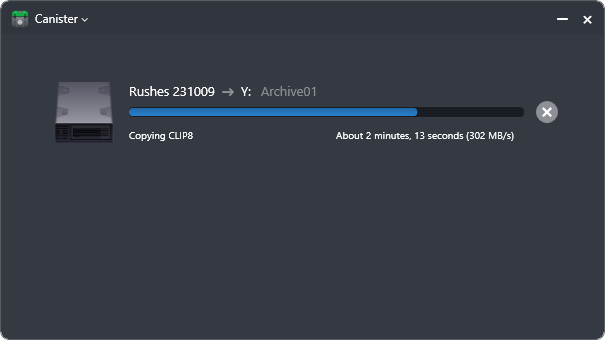
Canister for Windows
We worked hard to bring the Canister experience to Windows and have, in some areas, gone beyond it. Thanks to all of you, we learned about your needs around LTO on macOS, Canister for Windows has some new technology under the hood that will make its way back to macOS in due time.
As Hedge for Windows took quite some years to reach feature parity with its macOS counterpart, we never expected to get to the same point in Windows with a first release. We're very happy to say we got awfully close: out of the gate, Canister for Windows is currently only missing Spanning and support for simultaneous transfers. Preflight Checks - Canister's driver manager - was born out of frustration with how macOS handles driver installation, but less needed on Windows. Installing the drivers required for LTO is, fortunately, a lot less problematic on PCs 🙏
Needless to say, we'll add the missing features in future updates while also working on features that make it to both platforms at the same time, like Queuing.
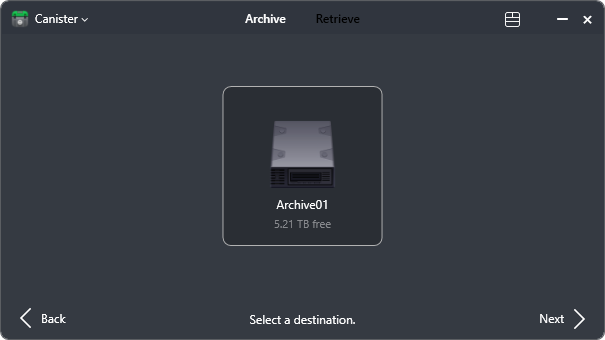
Connect
Last week, we released the third iteration of Connect in tandem with our OffShoot release. The new Connect no longer uses an iOS app but has moved to the cloud: it is an online dashboard where you can track all your transfers' progress live and receive push notifications when transfers are finished. Connect works on desktops, tablets, and phones. We launched the new Connect with OffShoot so you can see where we're going with this: Connect is now also available in Canister!

In Canister's Settings panel, you can find a Connect Code for your computer, which you then use to sign in to the Connect dashboard. It's also possible to log in with your email and connect computers managed by others - Connect Codes can be shared with as many people as you like and are easily disabled in-app.
In the 6 years that Connect has been around, we've had dozens of reports from people saying they loved no longer being tied to their stations. If that's already the case when offloading media, imagine how lovely it is to remotely monitor your LTO transfer and know exactly when to return to your drive to load the next tape. Peace of mind, without friction ✌️
NanoPure
Here’s a dirty little secret: not all new LTO tapes are clean. Straight out of the factory, there’s a lot of residue left on the tape surface, particles that will impact the internals of your LTO drive. On top of that, every tape will have bad sectors, not due to wear and tear like hard disks, but as an inherent result of the manufacturing process. Take the two together, and it means that no LTO tape is ever without issues. Now, that’s not a bad thing per se - like modern NVMe drives that actively flag bad sectors and have replacement storage provisioned, LTO drives track error rates. If the amount of errors detected on a tape exceeds a certain threshold, the tape is flagged as having a permanent write error. Still, the failure rate on new tapes is a few percent, at the least.
MagStor has released a technology that gets around this problem, dubbed NanoPure. NanoPure media are tapes that have been cleaned and sanitized prior to first use. During that process, all the bad sectors have been flagged, and a calibrating value is produced. Upon mounting a NanoPure tape, Canister for Mac 23.2 compares this calibration value to the real-life value reported by the drive and will report if there’s a too-large deviation. If so, either your tape or your drive is in need of a checkup.
The Future Of LTO
Some regard LTO as old-school technology, a stale medium, but LTO is just as in flux as modern NVMe technology. With LTO-9 released in 2021, increasing the realistic tape capacity to about 17TB, and LTO-10 (~35TB) already underway, LTO is very much alive.
And it's not just the tapes that are benefitting from R&D. Barely 10 years ago, LTO was commoditized by making a SAS-port available as Thunderbolt, and now Symply is upping the ante: at IBC, Symply showed their new line of Ethernet-connected LTO appliances.
As ethernet is much more affordable than long Thunderbolt cables, Symply makes it super simple to put your LTO drive in the machine room while the computer doing the software part, like a NUC or Mac Mini, can conveniently sit on your desk. Beats having a very noisy LTO unit on your desk and beats having to get into the machine room each time you need to connect something to your computer, we think 👌
You can expect support for these drives in Canister very soon, together with support for USB-LTO drives from Unitex.
Upgrading & Updating
As always, Canister 23.2 is available to all existing licenses still eligible for updates and support. Just hit that updates available ribbon and go forth 🚀
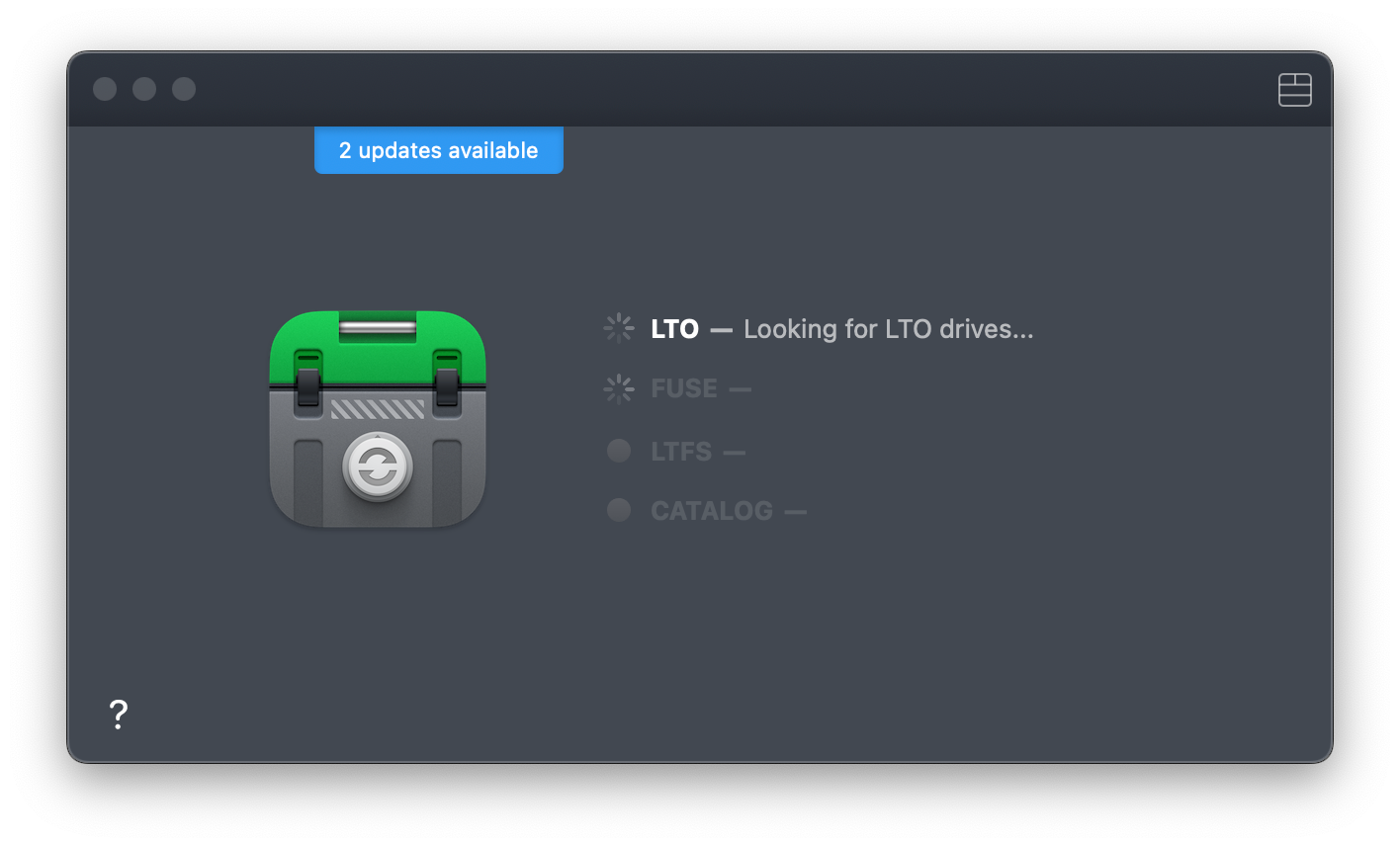
Not sure if your license is eligible for updates? Canister will tell you when updating, and you can always check online or in-app in the License panel. Out of updates? Hit Extend:

From today on, all new Canister licenses will be both macOS and Windows-compatible. Already have a Canister license and want to move to PC or use both operating systems?Add Windows compatibility to your license for a mere $99.
We're very excited to see Canister for Windows finally available to everyone and look forward to your feedback and ideas. If you have any, be sure to reach out ✉️
